







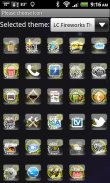




LC Fireworks Apex/Go/Nova

คำอธิบายของLC Fireworks Apex/Go/Nova
This is a theme for Apex Launcher, Nova Launcher or Go Launcher EX it features custom icons and wallpapers. For Go Launcher it has custom menus and folders. It works on tablets and supports larger icons, see Theme tips below.
GO LAUNCHER ISSUE: Go Launcher is no longer applying my themes at the moment. A work around is to go to Tools --> Preferences --> Icons --> Icon style and select the theme you want under Theme icon, Dock icon and folder icon.
** Themes cannot be launched directly. See Installation instructions below. **
Screen shots are using a 5 x 4 grid. (Menu → Preferences → Screen settings → Grid size) taken on Go Launcher.
*** If you find bugs or have suggestions, Please do not post them as comments as I cannot reply to those and solve your issue. ***
Please rate the theme.
INSTALLATION
Make sure Apex Launcher, Nova Launcher or Go Launcher EX is compatible with your device and runs on your device before downloading.
• Apex Launcher: Go to Apex Settings → Theme Settings → select the theme you just installed.
• Nova Launcher: Go to Nova Settings → Look and Feel → select the icon pack of the LC Fireworks Theme you just installed.
• Go Launcher EX: to run, please make sure that Go Launcher EX runs on your device before installing. Once downloaded from the go launcher menu, select themes → Installed and then select LC Fireworks Theme you just installed and press the Apply button.
THEME TIPS
• Nova Launcher / Go Launcher EX is required to run.
• Themes cannot be run directly, you must apply the theme from a launcher. See instructions in the INSTALLATION section.
GO LAUNCHER THEME TIPS
• Make sure Nova Launcher or Go Launcher EX runs on your device before installing
• If the icons do not update --> Quit Go Launcher and then start it again. --> Also make sure if you have apps on the SD card that the SD card is mounted. If this does not work, uninstall the theme and download and install it again. You will not be charged.
• Go Launcher Sphere Effect: To enable the sphere effect as seen on the different themes, go to Go Launcher Preferences --> Effect Settings --> Select Horizontal or Vertical Scroll Effect --> select Sphere.
• To move to the SD card you must be running Android OS 2.2 or higher.
• To make icons larger go to Menu --> Preferences --> Visual Settings --> Icons --> Icons Size
• Sample Tablet settings: <a href="https://www.google.com/url?q=https://www.google.com/url?q%3Dhttps://sites.google.com/site/lcdroiddev/home/tablet-settings%26sa%3DD%26usg%3DAFQjCNESdjZZNG0hppaLH09QARwQFyHdIQ&sa=D&usg=AFQjCNFXAlfJDxhEORLwtqDbP4dXRNkAVQ" target="_blank">https://sites.google.com/site/lcdroiddev/home/tablet-settings</a>
NOTE: WeatherBug Elite, Go Clock, Powerful Switchman, HD Widgets, widgetsoid are separate apps available on the Android Market.
Widgets seen in some of the themes:
• HD Widgets: https://play.google.com/store/apps/details?id=cloudtv.hdwidgets&feature=search_result#?t=W251bGwsMSwxLDEsImNsb3VkdHYuaGR3aWRnZXRzIl0.
• Go Clock Widget: https://market.android.com/details?id=smsr.com.acc
• Analog Clock Widget: https://market.android.com/details?id=com.gau.go.launcherex.gowidget.clockwidget
• Analog Clock Widget: <a href="https://www.google.com/url?q=https://www.google.com/url?q%3Dhttp://forum.xda-developers.com/showthread.php?t%253D1107977%26sa%3DD%26usg%3DAFQjCNGVVsowEwyJZ6awBJF6GH2r8YgEOQ&sa=D&usg=AFQjCNF6b_6mDc-chyN_i2KqXmHmkumnQA" target="_blank">http://forum.xda-developers.com/showthread.php?t=1107977</a>
• Widgetsoid 2.x: https://market.android.com/details?id=com.jim2
• Powerful Switchman: https://market.android.com/details?id=cn.opda.android.switches
• WeatherBug Elite: https://market.android.com/details?id=com.aws.android.elite
Please check out my other themes.
Weather in screen shot is Weather Bug Elite.
Clock is from Analog Clock Collection or Go Clock WIdget
Widgets are from Widgetsoid or HD Widgets.
Themes cannot be launched directly. See Installation instructions.
Keywords: Nova holiday Launcher Fireworks 4th of July Independence Day iOS Glass LCDroidDev apex theme
</div> <div jsname="WJz9Hc" style="display:none">นี่คือรูปแบบสำหรับเอเพ็กซ์โนวาหรือ EX ตัวเปิดไปเปิดมันมีไอคอนที่กำหนดเองและวอลล์เปเปอร์ สำหรับเปิดไปก็มีเมนูที่กำหนดเองและโฟลเดอร์ ทำงานบนแท็บเล็ตและสนับสนุนไอคอนขนาดใหญ่ให้ดูเคล็ดลับธีมด้านล่าง
ยิง GO ปัญหา: เปิดไปจะไม่ใช้รูปแบบของฉันในขณะนี้ งานรอบคือการไปที่ Tools -> Preferences -> ไอคอน -> สไตล์ไอคอนและเลือกรูปแบบที่คุณต้องการภายใต้ไอคอนรูปไอคอน Dock และไอคอนโฟลเดอร์
ธีม ** ไม่สามารถเปิดได้โดยตรง โปรดดูคำแนะนำการติดตั้งด้านล่าง **
ภาพหน้าจอที่ใช้ 5 x 4 ตาราง (เมนู→การตั้งค่า→การตั้งค่าหน้าจอขนาด→กริด) ดำเนินการเกี่ยวกับ Go Launcher
*** หากคุณพบข้อบกพร่องหรือมีข้อเสนอแนะกรุณาอย่าโพสต์ไว้เป็นความคิดเห็นเป็นฉันไม่สามารถตอบเหล่านั้นและแก้ปัญหาของคุณได้ ***
โปรดประเมินรูปแบบ
การติดตั้ง
ตรวจสอบให้แน่ใจเปิดเอเพ็กซ์โนวาเปิดหรือ EX ตัวเปิดไปเข้ากันได้กับอุปกรณ์ของคุณและทำงานบนอุปกรณ์ของคุณก่อนที่จะดาวน์โหลด
•เปิดเอเพ็กซ์: ไปที่การตั้งค่าเอเพ็กซ์→การตั้งค่ารูปแบบ→เลือกรูปแบบที่คุณเพิ่งติดตั้ง
•เปิดโนวา: ไปที่การตั้งค่า→โนวาลักษณ์และความรู้สึก→เลือกชุดไอคอนของธีม LC ดอกไม้ไฟคุณเพิ่งติดตั้ง
• EX ตัวเปิดไปที่จะทำงานได้โปรดตรวจสอบให้แน่ใจว่า EX ตัวเปิดทำงานบนอุปกรณ์ของคุณก่อนที่จะติดตั้ง เมื่อดาวน์โหลดจากเมนูปล่อยไปให้เลือกรูปแบบ→ติดตั้งแล้วเลือกธีม LC ดอกไม้ไฟคุณเพิ่งติดตั้งและกดปุ่ม Apply
THEME เคล็ดลับ
•เปิดโนวา / EX เปิดไปเป็นที่จำเป็นในการทำงาน
ธีมส์•ไม่สามารถเรียกใช้โดยตรงคุณต้องใช้ชุดรูปแบบจากปล่อย ดูคำแนะนำในส่วนการติดตั้ง
ยิง GO เคล็ดลับชุดรูปแบบ
•ตรวจสอบตัวโนวาหรือ EX ตัวเปิดไปรันบนอุปกรณ์ของคุณก่อนที่จะติดตั้ง
•หากไอคอนไม่ปรับปรุง -> ออกจากตัวไปแล้วเริ่มต้นอีกครั้ง -> ยังให้แน่ใจว่าถ้าคุณมีปพลิเคชันบนการ์ด SD ที่การ์ด SD จะติดตั้งอยู่ หากยังไม่สามารถทำงานได้ถอนการติดตั้งชุดรูปแบบและดาวน์โหลดและติดตั้งอีกครั้ง คุณจะไม่ถูกเรียกเก็บ
•เปิดไปทรงกลมผลกระทบ: การเปิดใช้งานมีผลทรงกลมที่เห็นในรูปแบบที่แตกต่างกันไปไปตั้งค่าตัวเปิด -> การตั้งค่าผล -> เลือกแนวตั้งหรือแนวนอนเลื่อนผล -> เลือก Sphere
•ในการย้ายไปยังการ์ด SD คุณต้องใช้ระบบปฏิบัติการ Android 2.2 หรือสูงกว่า
•ในการทำไอคอนขนาดใหญ่ไปที่เมนู -> การตั้งค่า -> การตั้งค่าภาพ -> ไอคอน -> ไอคอนขนาด
•ตัวอย่างการตั้งค่าแท็บเล็ต: <a href="https://www.google.com/url?q=https://sites.google.com/site/lcdroiddev/home/tablet-settings&sa=D&usg=AFQjCNESdjZZNG0hppaLH09QARwQFyHdIQ" target="_blank">https://sites.google.com/site/lcdroiddev/home/tablet-settings</a>
หมายเหตุ: WeatherBug ยอดไปนาฬิกาเบสบอลล์ที่มีประสิทธิภาพ, วิดเจ็ต HD, widgetsoid มีปพลิเคชันที่แยกต่างหากที่มีอยู่ใน Android Market
วิดเจ็ตที่เห็นในบางส่วนของรูปแบบ:
•วิดเจ็ต HD: https://play.google.com/store/apps/details?id=cloudtv.hdwidgets&feature=search_result#?t=W251bGwsMSwxLDEsImNsb3VkdHYuaGR3aWRnZXRzIl0.
• Widget นาฬิกาไป: https://market.android.com/details?id=smsr.com.acc
• Widget นาฬิกาอะนาล็อก: https://market.android.com/details?id=com.gau.go.launcherex.gowidget.clockwidget
• Widget นาฬิกาอะนาล็อก: <a href="https://www.google.com/url?q=http://forum.xda-developers.com/showthread.php?t%3D1107977&sa=D&usg=AFQjCNGVVsowEwyJZ6awBJF6GH2r8YgEOQ" target="_blank">http://forum.xda-developers.com/showthread.php?t=1107977</a>
• Widgetsoid 2.x: https://market.android.com/details?id=com.jim2
•เบสบอลล์ที่มีประสิทธิภาพ: https://market.android.com/details?id=cn.opda.android.switches
• WeatherBug ยอด: https://market.android.com/details?id=com.aws.android.elite
โปรดตรวจสอบรูปแบบอื่น ๆ ของฉัน
สภาพอากาศในภาพหน้าจอเป็นยอด Bug อากาศ
นาฬิกาจากการเก็บนาฬิกาอะนาล็อกหรือไป Clock Widget
วิดเจ็ตจาก Widgetsoid หรือ HD วิดเจ็ต
ธีมส์ไม่สามารถเปิดได้โดยตรง โปรดดูคำแนะนำการติดตั้ง
คำสำคัญ: โนวาวันหยุดเปิดดอกไม้ไฟ 4 กรกฎาคมวันประกาศอิสรภาพ iOS ของคุณแก้ว LCDroidDev ปลายธีม</div> <div class="show-more-end">
























